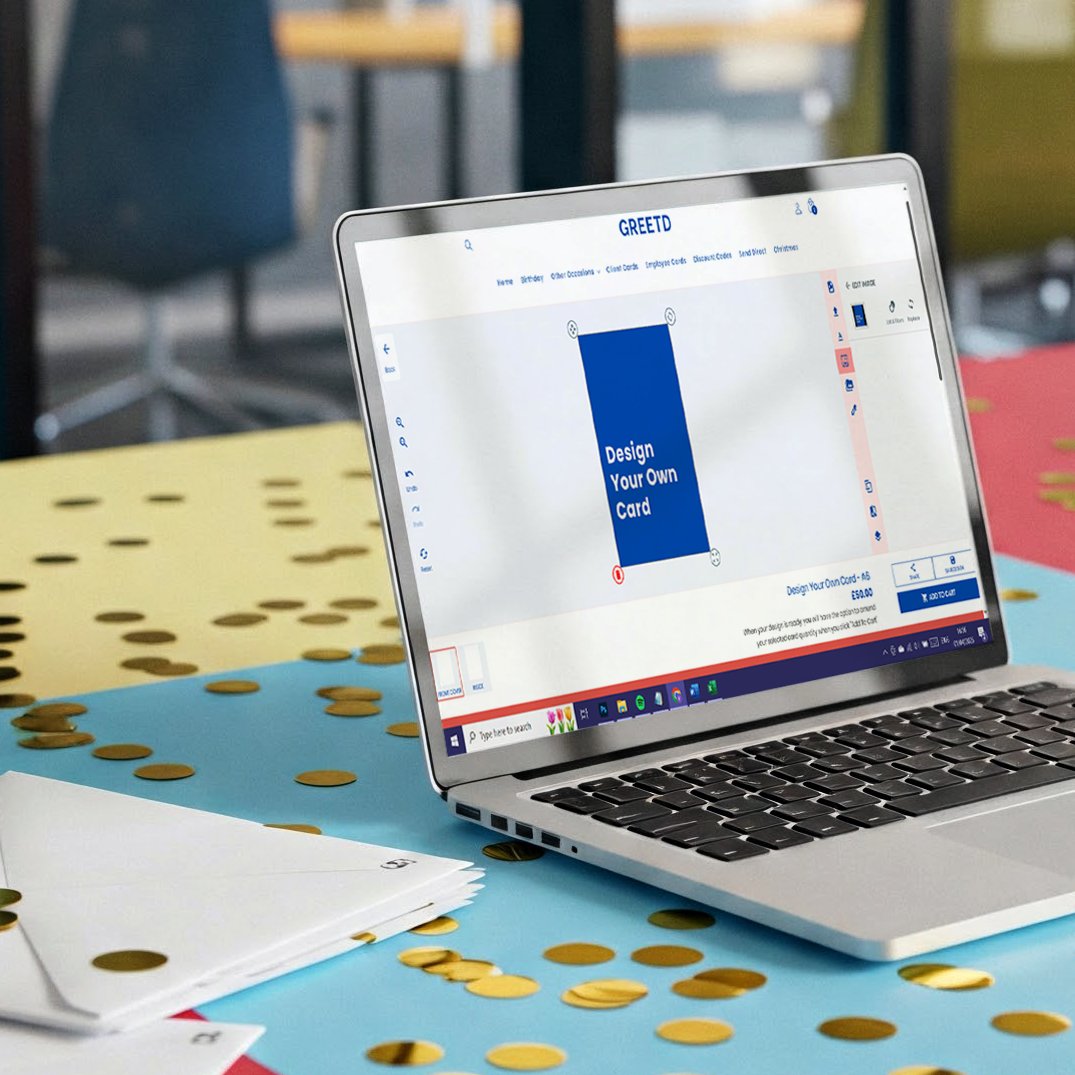
how to guide
Whether it's for your employees, clients or customers, our design editor makes it quick and easy for you to create personalised cards that are right for your business!
Here's a few tips to help get you started...

add your logo
Create a branded card for your business by uploading an image of your company logo to the card design. Then, use our design editor to resize, rotate and position your logo so it fits just right.
-
design tip:
It's best to upload your logo image with a transparent background so that it can be placed anywhere on the design.
Also, make sure that your logo has a good image resolution, ideally 300dpi.
-
-

upload your logo
Open the 'My Gallery' tab then click 'Upload your Image, PDF or EPS'.
Here you can upload a logo image file from your device or from your Facebook or Instagram accounts.
-

resize your logo
Click on the arrows icon displayed on the bottom-right corner of your logo image and drag to adjust the dimensions.
-

rotate your logo
Click on the arrow icon displayed on the top-right corner of your logo image and drag to rotate.
-

move your logo
Click anywhere on your logo image then drag to move it into position.
Alternatively, click on the arrows icon displayed on the top-left corner of your logo image, then drag to move.
Collapsible content
What Type Of Logo Image File Can I Upload?
You can upload your logo image in JPG, PNG, SVG, PDF and EPS formats. You can also upload images from your Facebook and Instagram accounts.
What Is Your Recommend File Size For Upload?
For the best print results, we recommend you upload your logo image file at the highest quality and resolution that you can. A size close to 3000x3000px and with a resolution of 300 dpi would be ideal if possible.
Can I Add My Logo Image Over Other Images?
Yes! With our design editor, you can overlay the design elements in any way you like!
If you can, upload a logo image that has a transparent background so that you can place it anywhere on the design.
Do I Need To Upload My Logo Image File in CMYK mode?
No, you're OK to upload your logo image in RGB format. We'll convert your finished design to CMYK before printing. Please be aware that colours displayed on monitors and screens will always look more vibrant and brighter than the final printed colours.
Help, Not All Of My Logo Image Is Visible…
If you're customising one of our pre-designed card templates, your logo image may be added behind the masked area of the design template. This means that some of your logo may be masked and not visible until you adjust the size and position of your logo on the design template.
What If I Don't Have An Image For My Logo?
In this instance, you can simply add your company name to the design as text using the 'Text' tool.

add text & greetings
You can add your own personal message or company name to the card using our text editor. Then, customise the text style to suit your brand, such as the font type and colour, shape and size before moving your text into place.
-
design tip:
To ensure your greeting is clearly readable when printed, make sure your text size isn’t too small and choose a text colour that has a good contrast against the background colour(s).
-
-

add your text
Click the 'Text' tab and type your personal message into the box. Use your Enter key if you want the text to be displayed on multiple lines.
-

style your text
To change the text colour, simply select one the colour swatches. Or choose any colour you like using the Colour box tool! Use this to perfectly match your brand colours by entering the specific colour hex codes.
-

resize your text
Click on the arrows icon displayed on the bottom-right corner of the text block and drag to adjust the dimensions.
-

rotate your text
Click on the arrow icon displayed on the top-right corner of the text block and drag to rotate.
-

move your text
Click anywhere on the text block then drag to move it into position. Alternatively, click on the arrows displayed on the top-left corner of your text block, then drag to move.
Collapsible content
Can I Have Different Fonts, Text Sizes Or Colour In The Same Line Of Text?
Unfortunately no, this isn't possible. All text within the same line has to be the same font, size and style. But you can add as many blocks of text to the design as you like, each with different text styles! Simply click on the 'Add more text' button.
Can I Add Text Over An Uploaded/Added Image?
Yes! With our design editor, you can overlay the design elements in any way you like!
Can I Use My Own Font?
Sorry no, you cannot upload your own font to use with our design editor. You could however upload and add an image of your message/company name, created in your preferred text, to use on the card template.
Help, Not All Of My Text Is Visible...
If you're customising one of our pre-designed card templates, your text may be added behind the masked area of the design template. This means that some of your text may be masked and not visible until you adjust the size and position of your text within the design template.

add an image
You can upload your own image or company photo to the card template, or you can select an image to use from our design galleries. Then, use our design editor to resize, rotate, move and add style effects.
-
design tip:
Upload an image at the best quality you can, ideally a resolution of 300dpi and at least 1000px to ensure your card looks sharp and clear when printed.
-
-

upload your own image
Click on the 'My Gallery' tab then click 'Upload your Image, PDF or EPS'. Here you can choose to upload images from your device, Facebook or Instagram accounts or to upload a PDF/EPS.
-

use our images
We have plenty of images and clipart for you to choose from! Photos, illustrations, greetings, text banners, photos frames... Simply open the 'Clipart and Images' tab, then choose a gallery from the drop-down menu before selecting an image to use.
-

add a background
To change the background image, click on 'Edit Background'. Here you can take your pick from our gallery of background images that includes photos and illustrations, prints and patterns and artistic images. Alternatively, you can upload your own image or simply select a colour to use.
-

add a photo collage
Create a photo collage design by clicking on 'Collages' then selecting your preferred photo grid arrangement. To select each grid, click on the relevant camera icon. Then replace the image by either uploading your own to use or by choosing an image from our galleries.
-

edit your image
Click on the 'Image Editing' tab to open up our online image editing tools. Here you can crop your image, add colour filters, adjust the brightness and contrast or even add stylistic overlays.
-

resize the image
Click on the arrows icon displayed on the bottom-right corner of the image and drag to adjust the dimensions.
-

rotate the image
Click on the arrow icon displayed on the top-right corner of the image and drag to rotate the image.
-

move the image
Click anywhere on the image then drag to move it into position. Guidelines will appear over the template when your image is positioned centrally on the card's design.
Collapsible content
What Type Of Image Files Can I Upload?
You can upload images in JPG, PNG, SVG, PDF and EPS formats. You can also upload images from your Facebook and Instagram accounts.
What Are Your Recommend File Sizes For Upload?
For the best print results, we recommend you upload image files at the highest quality and resolution that you can. A size close to 3000x3000px and with a resolution of 300 dpi would be ideal if possible.
Do I Need To Upload My Image Files in CMYK mode?
No, you're OK to upload your images and photos in RGB format. We'll convert your finished design to CMYK before printing. Please be aware that colours displayed on monitors and screens will always look more vibrant and brighter than the final printed colours.
What Type Of Images Do You Have That I Can Use?
Our design editor includes a great array of images and design elements you can use, each specially selected to help you create a professional looking greeting card for your business! Simply browse our image galleries to find illustrations, photos, greetings, banners, shapes, picture frames...
Do You Charge Extra For Using Your Images?
You're welcome to use any image featured in our 'Clipart and Images' galleries and our 'Edit Background' image galleries completely free of charge!
How Many Images Can I Add To My Design?
You can upload and add as many images as you like!
Help, Not All Of My Image Is Visible…
If you're customising one of our pre-designed card templates, your image may be added behind the masked area of the design template. This means that parts of your image may be masked and not visible.

ready to start designing?
Personalise one of our pre-designed card templates, or start with a blank canvas and design your own card!
-
saving your design
If you refresh the page whilst creating your design, your design will be lost! We advise you then to save your design by using the 'Save Design' button. You can save multiple versions of the same template, under different titles and with optional tags - ideal if you want to try out different design ideas for your card.
Your design(s) will be saved in your browser cache and will remain available to you to come back to, as long as you don't clear your cache and you continue to use the same browser/device to access the saved design. To view your saved designs, simply go back to the product page, click on the 'My Saved Designs' tab and you will find your saved designs there ready for you to use again!
Collapsible content
How Do Your 'Custom Card' Templates Work?
Our custom card templates feature pre-made Greetd designs. Each template has been specially created by our in-house designer to make it quick and simple for you to add your own personalisations.
You can upload your business logo to the design, add your own images or use ours, and personalise it with your own messages and greetings. You can then customise the look of these added elements, such as changing the colour, size and text style.
How Do Your 'Design Your Own Card' Templates Work?
Our Design Your Own card templates let you get really creative with the design - ideal if you want to create a truly unique card that best represents your business!
The full design area of the card template is yours to personalise however you like. You can change the background, then add and position your logo and add as many images, greetings and messages as you want and where you want.
Whether you're a designer or a novice, our easy to use design editor makes the process of designing your own corporate greeting card from scratch simple! But if you should have any problems, please feel free to contact us for advice or assistance.
here to help...
If you have any questions about how to use our design editor, or you need any assistance with creating your design, please don't hesitate to get in touch!
Simply fill in the form and we'll get back to you as soon as we can.

















